Kotlin Module Configuration
This page goes into more detail about the various configuration options
for KotlinModule.
Many of the APIs covered here are listed in the API documentation:
Common Configuration Overrides
This example shows some of the common tasks you may want to override on a
KotlinModule: specifying the mainClass, adding additional
sources/resources, generating resources, and setting compilation/run
options. We also define it as a RootModule,
so its sources will live in the top-level src/ folder and its tasks can be
called directly via compile or run without needing a foo. module prefix.
package build
import mill.*, kotlinlib.*
object `package` extends KotlinModule {
// You can have arbitrary numbers of third-party dependencies
def mvnDeps = Seq(
mvn"org.jetbrains.kotlinx:kotlinx-html:0.11.0"
)
def kotlinVersion = "1.9.24"
// Choose a main class to use for `.run` if there are multiple present
def mainClass = Some("foo.Foo2Kt")
// Add (or replace) source folders for the module to use
def customSources = Task.Sources("custom-src")
def sources = Task { super.sources() ++ customSources() }
// Add (or replace) resource folders for the module to use
def customResources = Task.Sources("custom-resources")
def resources = Task { super.resources() ++ customResources() }
// Generate sources at build time
def generatedSources: T[Seq[PathRef]] = Task {
for (name <- Seq("A", "B", "C")) os.write(
Task.dest / s"Foo$name.kt",
s"""
|package foo
|
|object Foo$name {
| val VALUE: String = "hello $name"
|}
""".stripMargin
)
Seq(PathRef(Task.dest))
}
// Pass additional JVM flags when `.run` is called or in the executable
// generated by `.assembly`
def forkArgs: T[Seq[String]] = Seq("-Dmy.custom.property=my-prop-value")
// Pass additional environmental variables when `.run` is called. Note that
// this does not apply to running externally via `.assembly
def forkEnv: T[Map[String, String]] = Map("MY_CUSTOM_ENV" -> "my-env-value")
}If you want to better understand how the various upstream tasks feed into
a task of interest, such as run, you can visualize their relationships via
> ./mill visualizePlan run(right-click open in new tab to see full sized)
You can also use your IDE’s autocompletion to explore what tasks are available to override and what each one does:
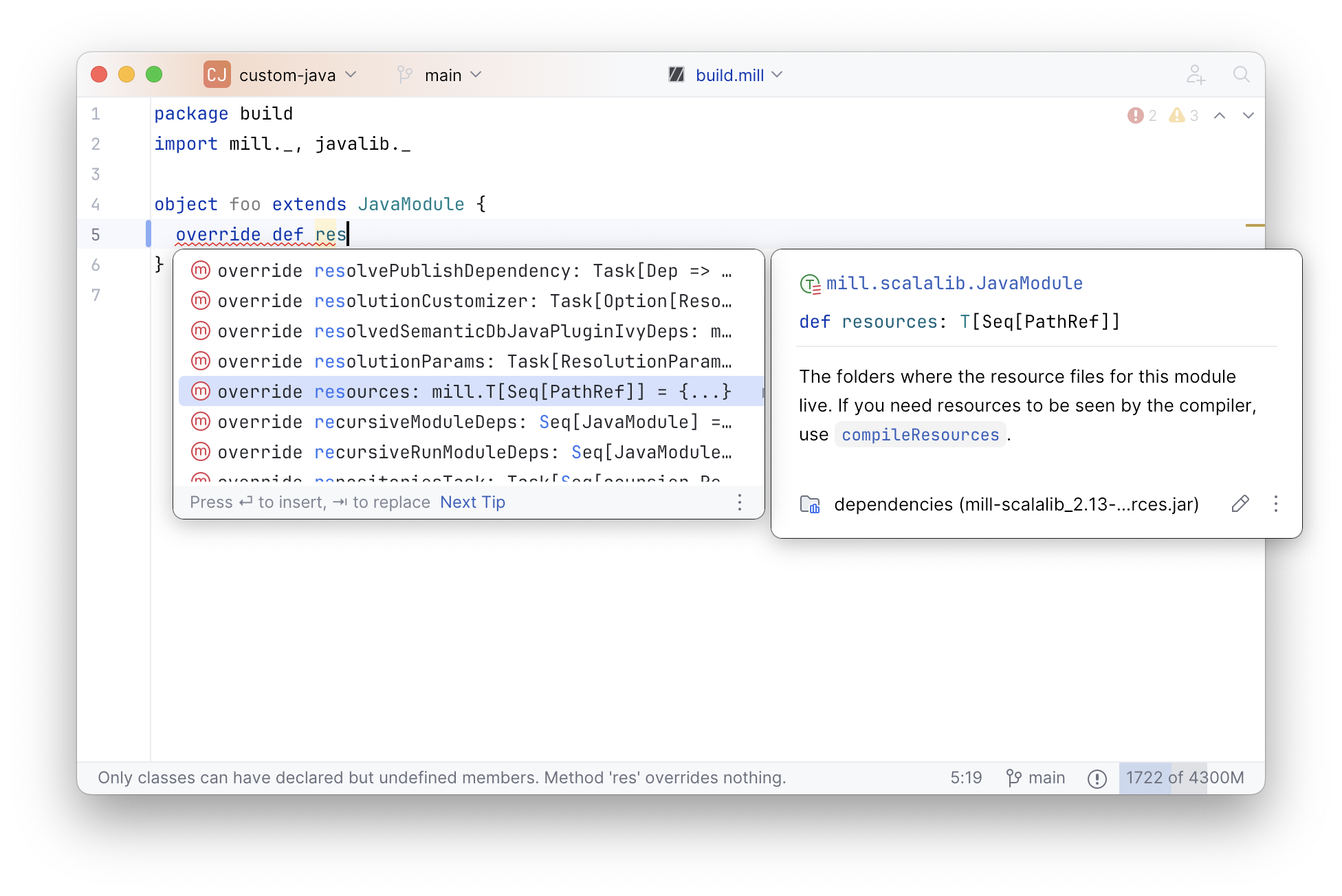
Note the use of moduleDir, Task.dest, and PathRef when preforming
various filesystem operations:
-
moduleDirrefers to the base path of the module. For the root module, this is the root of the repo, and for inner modules it would be the module path e.g. for modulefoo.bar.quxthemoduleDirwould befoo/bar/qux. This can also be overridden if necessary -
Task.destrefers to the destination folder for a task in theout/folder. This is unique to each task, and can act as both a scratch space for temporary computations as well as a place to put "output" files, without worrying about filesystem conflicts with other tasks -
PathRefis a way to return the contents of a file or folder, rather than just its path as a string. This ensures that downstream tasks properly invalidate when the contents changes even when the path stays the same
> ./mill run
Foo2.value: <h1>hello2</h1>
Foo.value: <h1>hello</h1>
FooA.value: hello A
FooB.value: hello B
FooC.value: hello C
MyResource: My Resource Contents
MyOtherResource: My Other Resource Contents
my.custom.property: my-prop-value
MY_CUSTOM_ENV: my-env-value
> ./mill show assembly
".../out/assembly.dest/out.jar"
> ./out/assembly.dest/out.jar # mac/linux
Foo2.value: <h1>hello2</h1>
Foo.value: <h1>hello</h1>
FooA.value: hello A
FooB.value: hello B
FooC.value: hello C
MyResource: My Resource Contents
MyOtherResource: My Other Resource Contents
my.custom.property: my-prop-valueCustom Tasks
This example shows how to define task that depend on other tasks:
-
For
generatedSources, we override the task and make it depend directly onmvnDepsto generate its source files. In this example, to include the list of dependencies as tuples within a staticobject -
For
lineCount, we define a brand new task that depends onsources, and then overrideforkArgsto use it. That lets us access the line count at runtime usingsys.propsand print it when the program runs
package build
import mill.*, kotlinlib.*
object `package` extends KotlinModule {
def kotlinVersion = "1.9.24"
def mvnDeps = Seq(mvn"com.github.ajalt.clikt:clikt:4.4.0")
def generatedSources: T[Seq[PathRef]] = Task {
val prettyMvnDeps = for (ivyDep <- mvnDeps()) yield {
val org = ivyDep.organization
val name = ivyDep.name
val version = ivyDep.version
s""" "$org:$name:$version" """
}
val mvnDepsString = prettyMvnDeps.mkString(" + \"\\n\" + \n")
os.write(
Task.dest / s"MyDeps.kt",
s"""
|package foo
|
|object MyDeps {
| const val VALUE = $mvnDepsString;
|}
""".stripMargin
)
Seq(PathRef(Task.dest))
}
def lineCount: T[Int] = Task {
sources()
.flatMap(pathRef => os.walk(pathRef.path))
.filter(_.ext == "kt")
.map(os.read.lines(_).size)
.sum
}
def forkArgs: T[Seq[String]] = Seq(s"-Dmy.line.count=${lineCount()}")
def printLineCount() = Task.Command { println(lineCount()) }
}The above build defines the customizations to the Mill task graph shown below, with the boxes representing tasks defined or overridden above and the un-boxed labels representing existing Mill tasks:
Mill lets you define new cached Tasks using the Task {...} syntax,
depending on existing Tasks e.g. foo.sources via the foo.sources()
syntax to extract their current value, as shown in lineCount above. The
return-type of a Task has to be JSON-serializable (using
uPickle, one of Mill’s Bundled Libraries)
and the Task is cached when first run until its inputs change (in this case, if
someone edits the foo.sources files which live in foo/src). Cached Tasks
cannot take parameters.
Note that depending on a task requires use of parentheses after the task
name, e.g. mvnDeps(), sources() and lineCount(). This converts the
task of type T[V] into a value of type V you can make use in your task
implementation.
This example can be run as follows:
> ./mill run --text hello
text: hello
MyDeps.value: com.github.ajalt.clikt:clikt:4.4.0
my.line.count: 17
> ./mill show lineCount
17
> ./mill printLineCount
17Custom tasks can contain arbitrary code. Whether you want to
download files using requests.get, shell-out to Webpack
to compile some Javascript, generate sources to feed into a compiler, or
create some custom jar/zip assembly with the files you want , all of these
can simply be custom tasks with your code running in the Task {...} block.
You can also import arbitrary Java or Scala libraries from Maven Central via
//| mvnDeps to use in your build.
You can create arbitrarily long chains of dependent tasks, and Mill will
handle the re-evaluation and caching of the tasks' output for you.
Mill also provides you a Task.dest folder for you to use as scratch space or
to store files you want to return:
-
Any files a task creates should live within
Task.dest -
Any files a task modifies should be copied into
Task.destbefore being modified. -
Any files that a task returns should be returned as a
PathRefto a path withinTask.dest
That ensures that the files belonging to a particular task all live in one place, avoiding file-name conflicts, preventing race conditions when tasks evaluate in parallel, and letting Mill automatically invalidate the files when the task’s inputs change.
Generated Sources
package build
import mill.*, kotlinlib.*
object foo extends KotlinModule {
def kotlinVersion = "1.9.24"
def generatedSources = Task {
os.write(
Task.dest / "Foo.kt",
"""package foo
|
|fun main() = println("Hello World")
""".stripMargin
)
Seq(PathRef(Task.dest))
}
}In Mill, you can override the def generatedSources task to write files to disk that
will be added to the module’s source folders during compilation. The example above
generates a simple main method during build time that can be compiled and then
used at runtime, but you can write arbitrarily code inside generatedSources to
generated the sources you need.
> ./mill foo.run
Hello WorldCompilation & Execution Flags
package build
import mill.*, kotlinlib.*
object `package` extends KotlinModule {
def kotlinVersion = "1.9.24"
def forkArgs = Seq("-Xmx4g", "-Dmy.jvm.property=hello")
def forkEnv = Map("MY_ENV_VAR" -> "WORLD")
def kotlincOptions = super.kotlincOptions() ++ Seq("-Werror")
}You can pass flags to the Kotlin compiler via kotlincOptions.
> ./mill run
hello WORLD
> echo 'fun deprecatedMain(){Thread.currentThread().stop()}' >> src/foo/Foo.kt
> ./mill run
error: .../src/foo/Foo.kt... warning: 'stop(): Unit' is deprecated. Deprecated in JavaBy default,
run runs the compiled code in a subprocess, and you can pass in JVM flags
via forkArgs or environment-variables via forkEnv.
You can also run your code via
> mill foo.runLocalWhich runs it in-process within an isolated classloader. This may be faster
since you avoid the JVM startup overhead, but does not support forkArgs or forkEnv.
If you want to pass main-method arguments to run or runLocal, simply pass
them after the foo.run/foo.runLocal:
> mill foo.run arg1 arg2 arg3
> mill foo.runLocal arg1 arg2 arg3Classpath and Filesystem Resources
package build
import mill.*, kotlinlib.*
object foo extends KotlinModule {
def kotlinVersion = "1.9.24"
object test extends KotlinTests, TestModule.Junit5 {
def otherFiles = Task.Source("other-files")
def forkEnv = super.forkEnv() ++ Map(
"OTHER_FILES_DIR" -> otherFiles().path.toString
)
def mvnDeps = Seq(
mvn"io.kotest:kotest-runner-junit5:5.9.1"
)
}
}> ./mill foo.test
... foo.FooTests...simple ...
...This section discusses how tests can depend on resources locally on disk.
Mill provides two ways to do this: via the JVM classpath resources, and via
the resource folder which is made available as the environment variable
MILL_TEST_RESOURCE_DIR available in test suites:
-
The classpath resources are useful when you want to fetch individual files, and are bundled with the application by the
.assemblystep when constructing an assembly jar for deployment. But they do not allow you to list folders or perform other filesystem operations. -
The resource folder, available via
MILL_TEST_RESOURCE_DIR, gives you access to the folder path of the resources on disk. This is useful in allowing you to list and otherwise manipulate the filesystem, which you cannot do with classpath resources. However, theMILL_TEST_RESOURCE_DIRonly exists when running tests using Mill, and is not available when executing applications packaged for deployment via.assembly -
Apart from
resources/, you can provide additional folders to your test suite by defining aTask.Source(otherFilesabove) and passing it toforkEnv. This provide the folder path as an environment variable that the test can make use of
Example application code demonstrating the techniques above can be seen below:
package foo
object Foo {
fun classpathResourceText(): String = Foo::class.java.classLoader.getResourceAsStream("file.txt").use {
it.readAllBytes().toString(Charsets.UTF_8)
}
}package foo
import io.kotest.core.spec.style.FunSpec
import io.kotest.matchers.shouldBe
import java.nio.file.Files
import java.nio.file.Paths
class FooTests :
FunSpec({
test("simple") {
// Reference app module's `Foo` class which reads `file.txt` from classpath
val appClasspathResourceText = Foo.classpathResourceText()
appClasspathResourceText shouldBe "Hello World Resource File"
// Read `test-file-a.txt` from classpath
val testClasspathResourceText =
Foo::class.java.classLoader.getResourceAsStream("test-file-a.txt").use {
it.readAllBytes().toString(Charsets.UTF_8)
}
testClasspathResourceText shouldBe "Test Hello World Resource File A"
// Use `MILL_TEST_RESOURCE_DIR` to read `test-file-b.txt` from filesystem
val testFileResourceDir = Paths.get(System.getenv("MILL_TEST_RESOURCE_DIR"))
val testFileResourceText =
Files.readString(
testFileResourceDir.resolve("test-file-b.txt"),
)
testFileResourceText shouldBe "Test Hello World Resource File B"
// Use `MILL_TEST_RESOURCE_DIR` to list files available in resource folder
val actualFiles = Files.list(testFileResourceDir).toList().sorted()
val expectedFiles =
listOf(
testFileResourceDir.resolve("test-file-a.txt"),
testFileResourceDir.resolve("test-file-b.txt"),
)
actualFiles shouldBe expectedFiles
// Use the `OTHER_FILES_DIR` configured in your build to access the
// files in `foo/test/other-files/`.
val otherFileText =
Files.readString(
Paths.get(System.getenv("OTHER_FILES_DIR"), "other-file.txt"),
)
otherFileText shouldBe "Other Hello World File"
}
})Tests by default only have access to their classpath resources and
resource folder as mentioned above. They cannot read random project files on disk,
and require that you pass in any other
files or folders that they require explicitly (e.g. def otherFiles above).
This is necessary so that Mill can ensure the necessary files are in place
before the test begins running, and so -w/--watch knows it needs to re-run
the tests if those files changed. Thus your tests cannot just read project files
direct off disk via new FileInputStream("foo/resources/test-file-a.txt").
Mill runs test processes in a sandbox/ folder, rather
than in your project root folder, to enforce this.
If you have legacy tests that need to run in the project root folder to work, you
can configure your test suite with def testSandboxWorkingDir = false to disable
the sandbox and make the tests run in the project root.
Kotlin Compiler Plugins
The Kotlin compiler requires plugins to be passed explicitly. To do this, you can define
a module to contain the exact annotation processors you want, and pass
in -Xplugin to kotlincOptions:
package build
import mill.*, kotlinlib.*
import java.io.File
object foo extends KotlinModule {
def kotlinVersion = "1.9.24"
def mvnDeps = Seq(
mvn"org.jetbrains.kotlinx:kotlinx-serialization-json:1.6.3"
)
def processors = Task {
defaultResolver().classpath(
Seq(
mvn"org.jetbrains.kotlin:kotlin-serialization-compiler-plugin:1.9.24"
)
)
}
def kotlincOptions = super.kotlincOptions() ++ Seq(
s"-Xplugin=${processors().head.path}"
)
object test extends KotlinTests, TestModule.Junit5 {
def mvnDeps = Seq(
mvn"io.kotest:kotest-runner-junit5:5.9.1"
)
}
}> ./mill foo.test
Test foo.ProjectTest simple started
Test foo.ProjectTest simple finished...
...Doc-Jar Generation
To generate API documentation you can use the docJar task on the module you’d
like to create the docs for, configured via dokkaOptions:
package build
import mill.*, kotlinlib.*
object foo extends KotlinModule {
def kotlinVersion = "1.9.24"
}> ./mill show foo.docJar
...
...Generation completed successfully...
> unzip -p out/foo/docJar.dest/out.jar root/foo/index.html
...
...My Awesome Docs for class Foo...
...
...My Awesome Docs for class Bar...Dependency Injection with Dagger and KSP
package build
import mill.*, kotlinlib.*
import kotlinlib.ksp.KspModule
object dagger extends KspModule {
def kotlinVersion = "2.2.0"
def kspVersion = "2.0.2"
def kspJvmTarget = "17"
def mainClass = Some("com.example.dagger.MainKt")
def kotlincOptions = super.kotlincOptions() ++ Seq("-no-reflect", "-verbose")override def kotlincUseBtApi = false
def mvnDeps = Seq(
mvn"com.google.dagger:dagger:2.57"
)
def kotlinSymbolProcessors = Seq(
mvn"com.google.dagger:dagger-compiler:2.57"
)
object test extends KspTests, TestModule.Junit5 {
def kotlincOptions = super.kotlincOptions() ++ Seq("-no-reflect", "-verbose")
def mvnDeps = Seq(
mvn"com.google.dagger:dagger-compiler:2.57",
mvn"io.kotest:kotest-runner-junit5:5.9.1"
)
def kotlinSymbolProcessors = Seq(
mvn"com.google.dagger:dagger-compiler:2.57"
)
}
}This is a basic Mill build for a single KotlinModule, with
the purpose to demonstrate the Kotlin Symbol Processing API
using Dagger, a dependency injection framework as an example.
> ./mill show dagger.generatedSources
[
"ref:v0:.../out/dagger/generatedSourcesWithKsp2.dest/generated/java",
"ref:v0:.../out/dagger/generatedSourcesWithKsp2.dest/generated/kotlin"
]
> ls out/dagger/generatedSourcesWithKsp2.dest/generated/java/com/example/dagger/
DaggerNumberApp.java
NumberService_Factory.java
RandomNumberGenerator_Factory.java
> ./mill dagger.compile
Compiling 6 Kotlin sources and reading 3 Java sources to .../out/dagger/compile.dest/classes ...
compiling 3 Java sources to out/dagger/compile.dest/classes ...
> ./mill dagger.run
Random number: ...
> ./mill show dagger.test
...
{
"msg": "",
"results": [
{
"fullyQualifiedName": "com.example.dagger.TestConstantNumberGeneratorInjection",
"selector": "SuiteSelector",
"duration": ...,
"status": "Success"
},
{
"fullyQualifiedName": "com.example.dagger.TestConstantNumberGeneratorInjection",
"selector": "SuiteSelector",
"duration": ...,
"status": "Success"
}
]
}
...
> ls out/dagger/test/generatedSourcesWithKsp2.dest/generated/java/com/example/dagger/
ConstantNumberGenerator_Factory.java
DaggerDemoComponent.java
DaggerTestApp.javaSpecifying the Main Class
package build
import mill.*, kotlinlib.*
object `package` extends KotlinModule {
def kotlinVersion = "1.9.24"
def mainClass = Some("foo.QuxKt")
}Mill’s foo.run by default will discover which main class to run from your
compilation output, but if there is more than one or the main class comes from
some library you can explicitly specify which one to use.
> ./mill run
Hello Quxdef mainClass also adds the
main class to your foo.jar and foo.assembly jars.
Native C Code with JNI
package build
import mill.*, kotlinlib.*, util.Jvm
object `package` extends KotlinModule {
def mainClass = Some("foo.HelloWorldKt")
def kotlinVersion = "1.9.24"
// Additional source folder to put C sources
def nativeSources = Task.Sources("native-src")
// Compile C
def nativeCompiled = Task {
val cSourceFiles = nativeSources().map(_.path).flatMap(os.walk(_)).filter(_.ext == "c")
val output = "libhelloworld.so"
os.call(
cmd = (
"clang",
"-shared",
"-fPIC",
"-I" + sys.props("java.home") + "/include/", // global JVM header files
"-I" + sys.props("java.home") + "/include/darwin",
"-I" + sys.props("java.home") + "/include/linux",
"-o",
Task.dest / output,
cSourceFiles
),
stdout = os.Inherit
)
PathRef(Task.dest / output)
}
def forkEnv = Map("HELLO_WORLD_BINARY" -> nativeCompiled().path.toString)
object test extends KotlinTests, TestModule.Junit5 {
def mvnDeps = Seq(
mvn"io.kotest:kotest-runner-junit5:5.9.1"
)
def forkEnv = Map("HELLO_WORLD_BINARY" -> nativeCompiled().path.toString)
}
}This is an example of how use Mill to compile C code together with your Kotlin
code using JNI. There are three two steps: defining the C source folder,
and then compiling the C code using clang. After that we have the
libhelloworld.so on disk ready to use, and in this example we use an
environment variable to pass the path of that file to the application
code to load it using System.load.
The above builds expect the following project layout:
build.mill
src/
foo/
HelloWorld.kt
native-src/
HelloWorld.c
test/
src/
foo/
HelloWorldTest.kt
This example is pretty minimal, but it demonstrates the core principles, and
can be extended if necessary to more elaborate use cases. The native* tasks
can also be extracted out into a trait for re-use if you have multiple
`KotlinModule`s that need native C components.
> ./mill run
Hello, World!
> ./mill test
Test foo.HelloWorldTest simple started
Test foo.HelloWorldTest simple finished...
...