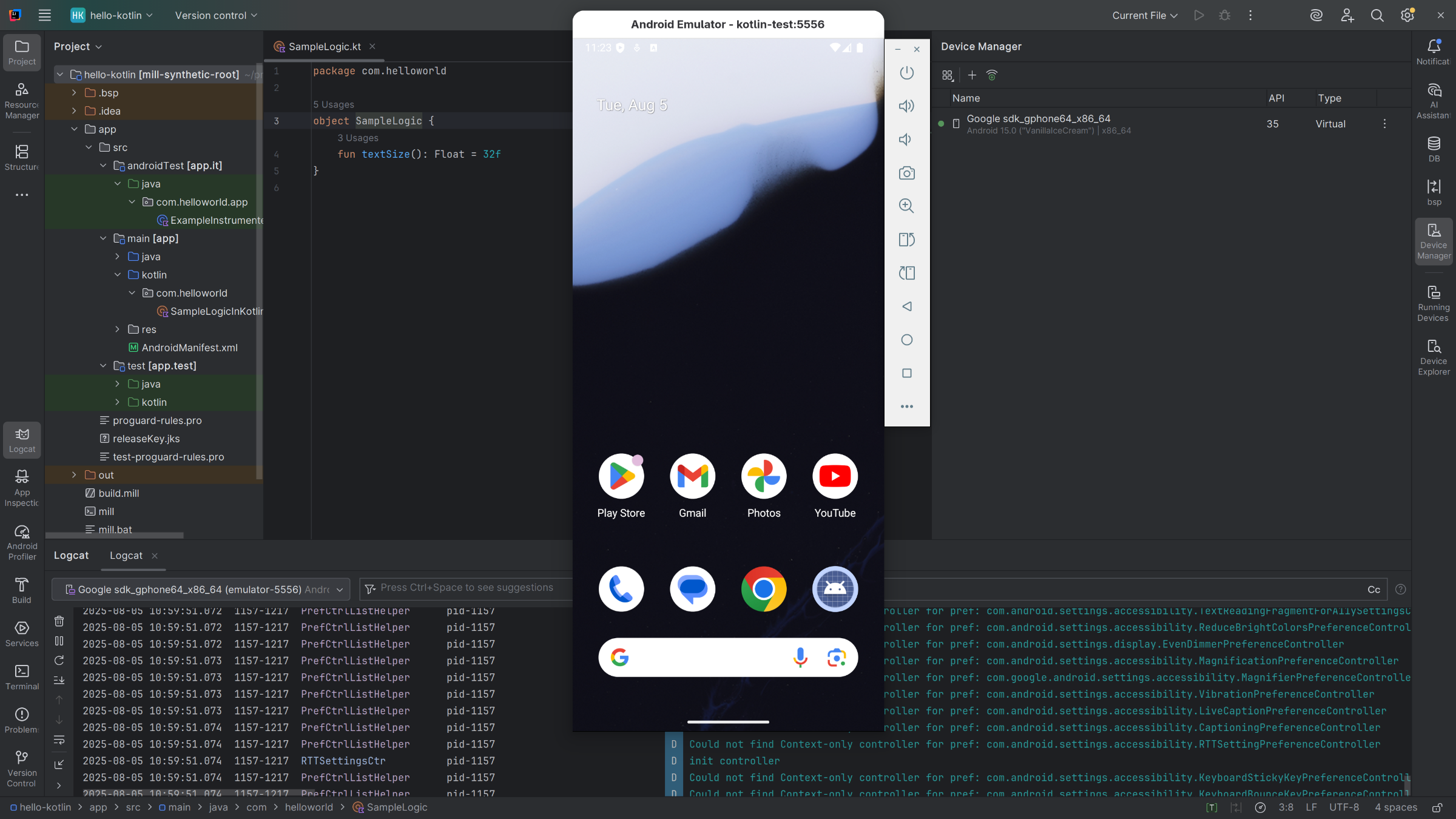Android IDE Support
This page outlines the current IDE support for Android projects built with Mill. Mill integrates with IntelliJ IDEA and Android Studio through the BSP (Build Server Protocol) plugin.
Static Import Features and R Class Support
Mill provides syntax highlighting and code completion for Android-specific classes such as R in supported IDEs.
This enables a smooth editing experience similar to standard Android development.
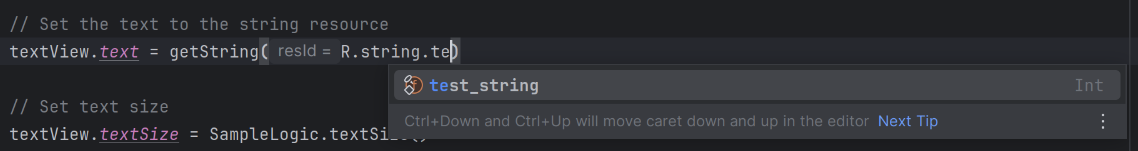
|
To ensure correct resolution of generated paths and resources, you must run a compilation from the command line after making changes to resource files or |
File Type Associations and Project Layout
The IDE properly recognizes file types and project layout when imported through BSP.
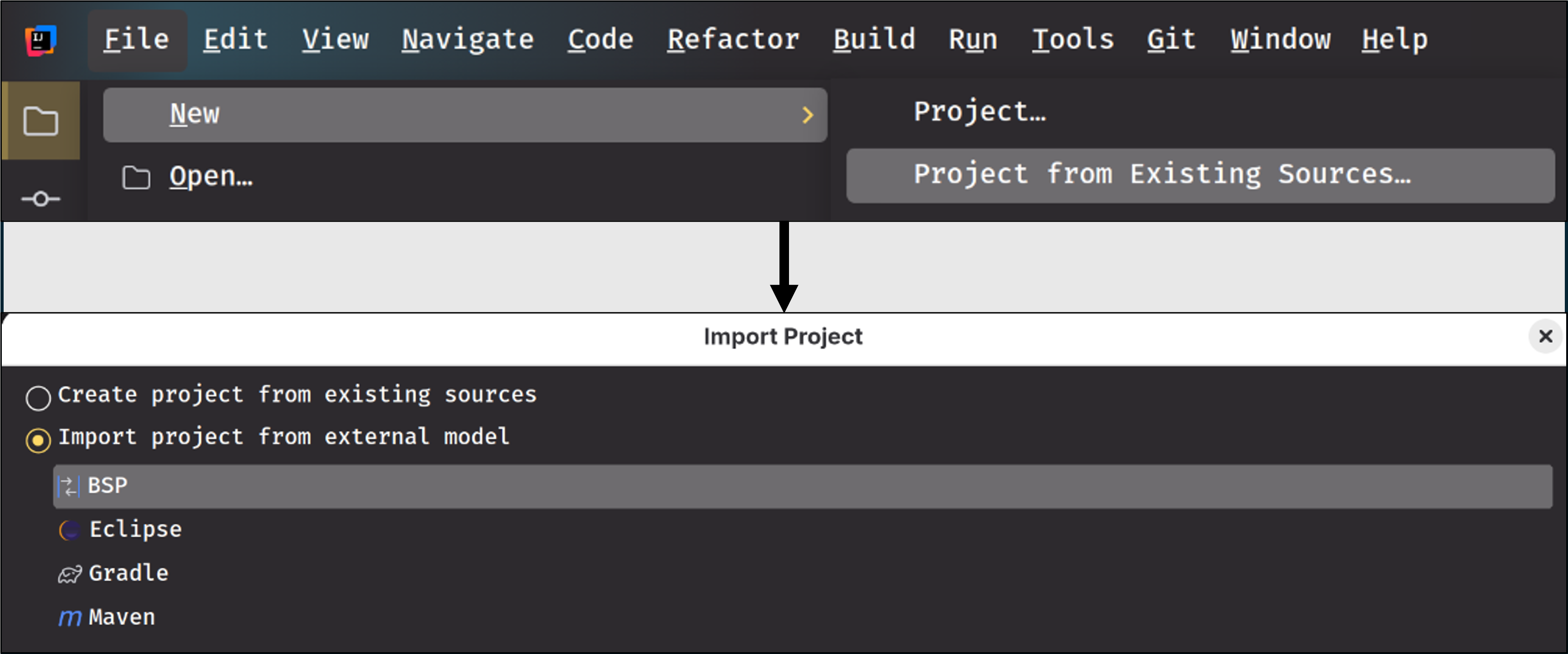
-
Source files, resource folders, and generated outputs are color-coded as expected.
-
Test directories are identified and appear in green.
-
Output folders (e.g.,
out/) and build targets appear in orange, indicating generated content.
|
Ensure |