Cross Builds
Cross-building refers to taking the same sources and configuration and building it multiple times with minor changes. This could mean taking the same Scala codebase and building it across multiple Scala versions, taking the same application and building twice for dev/release, or taking the same module config and building it across a variety of source folders.
Simple Cross Modules
Mill handles cross-building of all sorts via the Cross[T] module.
package build
import mill.*
object foo extends Cross[FooModule]("2.10", "2.11", "2.12")
trait FooModule extends Cross.Module[String] {
def suffix = Task { "_" + crossValue }
def bigSuffix = Task { "[[[" + suffix() + "]]]" }
def sources = Task.Sources(moduleDir)
}Cross modules defined using the Cross[T] class allow you to define
multiple copies of the same module, differing only in some input key. This
is very useful for building the same module against different versions of a
language or library, or creating modules to represent folders on the
filesystem.
This example defines three copies of FooModule: "2.10", "2.11" and
"2.12", each of which has their own suffix task. You can then run
them as shown below. Note that by default, sources returns foo for every
cross module, assuming you want to build the same sources for each. This can
be overridden.
> ./mill show foo.2_10.suffix
"_2.10"
> ./mill show foo.2_10.bigSuffix
"[[[_2.10]]]"
> ./mill show foo.2_10.sources
[
".../foo"
]
> ./mill show foo.2_12.suffix
"_2.12"
> ./mill show foo.2_12.bigSuffix
"[[[_2.12]]]"
> ./mill show foo.2_12.sources
[
".../foo"
]When referencing cross modules from the command line, Mill replaces .s, :s, and /s
in the module names with _s to avoid ambiguity with other parts of the Mill task selector
syntax (.s to separate modules and tasks, :s to reference tasks on single-file scripts,
and /s to reference tasks on external modules)
|
Earlier versions of Mill used square-brackets as the syntax for referencing cross-modules. This is still supported for backwards compatibility, but is deprecated in favor of the current dot-delimited syntax to avoid needing to quote the square brackets in Zsh and other shells. |
The Cross module’s axes can take any type T with Cross.ToSegments[T]
defined. There are default implementations for strings, chars, numbers,
booleans, and lists; the example above demonstrates cross axes of type
String, Int, and Boolean. You can define additional ToPathSegments
for your own user-defined types that you wish to use in a Cross module
Cross Modules Defaults
package build
import mill.*
object foo extends Cross[FooModule]("2.10", "2.11", "2.12")
trait FooModule extends Cross.Module[String] {
def suffix = Task { "_" + crossValue }
}
object bar extends Cross[FooModule]("2.10", "2.11", "2.12") {
def defaultCrossSegments = Seq("2.12")
}For convenience, you can omit the selector for the default cross segment.
By default, this is the first cross value specified, but you can override
it by specifying def defaultCrossSegments
> ./mill show foo.2_10.suffix # explicit cross value given
"_2.10"
> ./mill show foo[].suffix # no cross value given, defaults to first cross value
"_2.10"
> ./mill show bar[].suffix # no cross value given, defaults to overridden `defaultCrossSegments`
"_2.12"Cross Modules Source Paths
If you want to have dedicated moduleDirs, you can add the cross
parameters to it as follows:
package build
import mill.*
object foo extends Cross[FooModule]("2.10", "2.11", "2.12")
trait FooModule extends Cross.Module[String] {
def moduleDir = super.moduleDir / crossValue
def sources = Task.Sources(moduleDir)
}By default, cross modules do not include the cross key as part of the
moduleDir for each module. This is the common case, where you are
cross-building the same sources across different input versions. If you want
to use a cross module to build different folders with the same config, you
can do so by overriding moduleDir as shown above.
> ./mill show foo.2_10.sources
[
".../foo/2.10"
]
> ./mill show foo.2_11.sources
[
".../foo/2.11"
]
> ./mill show foo.2_12.sources
[
".../foo/2.12"
]|
Before Mill 0.11.0-M5, |
Using Cross Modules from Outside Tasks
You can refer to tasks defined in cross-modules using the foo("2.10") syntax,
as given below:
package build
import mill.*
object foo extends Cross[FooModule]("2.10", "2.11", "2.12")
trait FooModule extends Cross.Module[String] {
def suffix = Task { "_" + crossValue }
}
def bar = Task { s"hello ${foo("2.10").suffix()}" }
def qux = Task { s"hello ${foo("2.10").suffix()} world ${foo("2.12").suffix()}" }Here, def bar uses foo("2.10") to reference the "2.10" instance of
FooModule. You can refer to whatever versions of the cross-module you want,
even using multiple versions of the cross-module in the same task as we do
in def qux.
> ./mill show foo.2_10.suffix
"_2.10"
> ./mill show bar
"hello _2.10"
> ./mill show qux
"hello _2.10 world _2.12"Using Cross Modules from other Cross Modules
Tasks in cross-modules can use one another the same way they are used from external tasks:
package build
import mill.*
object foo extends mill.Cross[FooModule]("2.10", "2.11", "2.12")
trait FooModule extends Cross.Module[String] {
def suffix = Task { "_" + crossValue }
}
object bar extends mill.Cross[BarModule]("2.10", "2.11", "2.12")
trait BarModule extends Cross.Module[String] {
def bigSuffix = Task { "[[[" + foo(crossValue).suffix() + "]]]" }
}Rather than passing in a literal "2.10" to the foo cross module, we pass
in the crossValue property that is available within every Cross.Module.
This ensures that each version of bar depends on the corresponding version
of foo: bar("2.10") depends on foo("2.10"), bar("2.11") depends on
foo("2.11"), etc.
> ./mill showNamed foo._.suffix
{
"foo.2_10.suffix": "_2.10",
"foo.2_11.suffix": "_2.11",
"foo.2_12.suffix": "_2.12"
}
> ./mill showNamed bar._.bigSuffix
{
"bar.2_10.bigSuffix": "[[[_2.10]]]",
"bar.2_11.bigSuffix": "[[[_2.11]]]",
"bar.2_12.bigSuffix": "[[[_2.12]]]"
}Multiple Cross Axes
You can have a cross-module with multiple inputs using the Cross.Module2
trait:
package build
import mill.*
val crossMatrix = for {
crossVersion <- Seq("2.10", "2.11", "2.12")
platform <- Seq("jvm", "js", "native")
if !(platform == "native" && crossVersion != "2.12")
} yield (crossVersion, platform)
object foo extends mill.Cross[FooModule](crossMatrix)
trait FooModule extends Cross.Module2[String, String] {
val (crossVersion, platform) = (crossValue, crossValue2)
def suffix = Task { "_" + crossVersion + "_" + platform }
}
def bar = Task { s"hello ${foo("2.10", "jvm").suffix()}" }This example shows off using a for-loop to generate a list of
cross-key-tuples, as a Seq[(String, String)] that we then pass it into the
Cross constructor. These can be referenced from the command line as shown
below, or referenced in other parts of your build.mill as shown in def bar
above.
In this example we assigned crossValue and crossValue2 to the names
crossVersion and platform for readability.
> ./mill show foo.2_10.jvm.suffix
"_2.10_jvm"
> ./mill showNamed foo.__.suffix
{
"foo.2_10.jvm.suffix": "_2.10_jvm",
"foo.2_10.js.suffix": "_2.10_js",
"foo.2_11.jvm.suffix": "_2.11_jvm",
"foo.2_11.js.suffix": "_2.11_js",
"foo.2_12.jvm.suffix": "_2.12_jvm",
"foo.2_12.js.suffix": "_2.12_js",
"foo.2_12.native.suffix": "_2.12_native"
}Extending Cross Modules
You can also take an existing cross module and extend it with additional cross axes as shown:
package build
import mill.*
object foo extends Cross[FooModule]("a", "b")
trait FooModule extends Cross.Module[String] {
def param1 = Task { "Param Value: " + crossValue }
}
object foo2 extends Cross[FooModule2](("a", 1), ("b", 2))
trait FooModule2 extends Cross.Module2[String, Int] {
def param1 = Task { "Param Value: " + crossValue }
def param2 = Task { "Param Value: " + crossValue2 }
}
object foo3 extends Cross[FooModule3](("a", 1, true), ("b", 2, false))
trait FooModule3 extends FooModule2 with Cross.Module3[String, Int, Boolean] {
def param3 = Task { "Param Value: " + crossValue3 }
}Starting from an existing cross module with Cross.Module{N-1},
you can extend Cross.ModuleN to add a new axis to it.
Multi-axis cross modules take their input as tuples, and each element of the
tuple beyond the first is bound to the crossValueN property defined by the
corresponding Cross.ArgN trait. Providing tuples of the wrong arity to the
Cross[] constructor is a compile error.
> ./mill show foo.a.param1
"Param Value: a"
> ./mill show foo.b.param1
"Param Value: b"
> ./mill show foo2.a.1.param1
"Param Value: a"
> ./mill show foo2.b.2.param2
"Param Value: 2"
> ./mill show foo3.b.2.false.param3
"Param Value: false"
> sed -i.bak 's/, true//g' build.mill
> sed -i.bak 's/, false//g' build.mill
> ./mill show foo3.b.2.false.param3
error: ...object foo3 extends Cross[FooModule3](("a", 1), ("b", 2))
error: ... ^^^^^^^^
error: ...expected at least 3 elements, got 2...
error: ...object foo3 extends Cross[FooModule3](("a", 1), ("b", 2))
error: ... ^^^^^^^^
error: ...expected at least 3 elements, got 2...Inner Cross Modules
package build
import mill.*
trait MyModule extends Module {
def crossValue: String
def name: T[String]
def param = Task { name() + " Param Value: " + crossValue }
}
object foo extends Cross[FooModule]("a", "b")
trait FooModule extends Cross.Module[String] {
object bar extends MyModule, CrossValue {
def name = "Bar"
}
object qux extends MyModule, CrossValue {
def name = "Qux"
}
}
def baz = Task { s"hello ${foo("a").bar.param()}" }You can use the CrossValue trait within any Cross.Module to
propagate the crossValue defined by an enclosing Cross.Module to some
nested module. In this case, we use it to bind crossValue so it can be
used in def param.
This lets you reduce verbosity by defining the Cross
once for a group of modules rather than once for every single module in
that group. In the example above, we define the cross module once for
object foo extends Cross, and then the nested modules bar and qux
get automatically duplicated once for each crossValue = "a" and crossValue = "b"
> ./mill show foo.a.bar.param
"Bar Param Value: a"
> ./mill show foo.b.qux.param
"Qux Param Value: b"
> ./mill show baz
"hello Bar Param Value: a"Cross Resolvers
package build
import mill.*
trait MyModule extends Cross.Module[String] {
implicit object resolver extends mill.api.Cross.Resolver[MyModule] {
def resolve[V <: MyModule](c: Cross[V]): V = c.valuesToModules(List(crossValue))
}
}
object foo extends mill.Cross[FooModule]("2.10", "2.11", "2.12")
trait FooModule extends MyModule {
def suffix = Task { "_" + crossValue }
}
object bar extends mill.Cross[BarModule]("2.10", "2.11", "2.12")
trait BarModule extends MyModule {
def bigSuffix = Task { "[[[" + foo().suffix() + "]]]" }
}You can define an implicit mill.api.Cross.Resolver within your
cross-modules, which would let you use a shorthand foo() syntax when
referring to other cross-modules with an identical set of cross values.
While the example resolver simply looks up the task Cross value for
the cross-module instance with the same crossVersion, you can make the
resolver arbitrarily complex. E.g. the resolver for
mill.scalalib.CrossScalaModule looks for a cross-module instance whose
scalaVersion is binary compatible (e.g. 2.10.5 is compatible with 2.10.3)
with the current cross-module.
> ./mill show bar.2_10.bigSuffix
...
"[[[_2.10]]]"The suffix tasks will have the corresponding output paths for their
metadata and files:
out/
├── foo/
│ ├── 2.10/
│ │ ├── bigSuffix.json
│ │ └── suffix.json
│ ├── 2.11/
│ │ ├── bigSuffix.json
│ │ └── suffix.json
│ └── 2.12/
│ ├── bigSuffix.json
│ └── suffix.jsonDynamic Cross Modules
package build
import mill.*, scalalib.*
import mill.api.BuildCtx
val moduleNames = BuildCtx.watchValue(os.list(moduleDir / "modules").map(_.last))
object modules extends Cross[FolderModule](moduleNames)
trait FolderModule extends ScalaModule, Cross.Module[String] {
def moduleDir = super.moduleDir / crossValue
def scalaVersion = "2.13.16"
}It is sometimes necessary for the instances of a cross-module to vary based on some kind of runtime information: perhaps the list of modules is stored in some config file, or is inferred based on the folders present on the filesystem.
In those cases, you can write arbitrary code to populate the cross-module
cases, as long as you wrap the value in a mill.api.BuildCtx.watchValue. This ensures
that Mill is aware that the module structure depends on that value, and will
re-compute the value and re-create the module structure if the value changes.
> ./mill resolve modules._
modules.bar
modules.foo
modules.qux
> ./mill modules.bar.run
Hello World Bar
> ./mill modules.new.run
error: Cannot resolve modules.new...
> cp -r modules/bar modules/new
> sed -i.bak 's/Bar/New/g' modules/new/src/Example.scala
> ./mill resolve modules._
modules.bar
modules.foo
modules.qux
modules.new
> ./mill modules.new.run
Hello World NewNote that because the inputs to the Cross constructor affects the number
of cross-modules that are generated, it has to be a raw value e.g.
List[T] and not a task T[List[T]]. That also means that the list of
cross-modules cannot depend on the output of any tasks.
Use Case: Static Blog
The following example demonstrates a use case: using cross modules to turn files on disk into blog posts. To begin with, we //| mvnDeps two third-party libraries - Commonmark and Scalatags - to deal with Markdown parsing and HTML generation respectively:
//| mvnDeps:
//| - com.lihaoyi::scalatags:0.13.1
//| - com.atlassian.commonmark:commonmark:0.13.1
package build
import scalatags.Text.all.*
import org.commonmark.parser.Parser
import org.commonmark.renderer.html.HtmlRenderer
import mill.api.BuildCtxNext, we use os.list and mill.api.BuildCtx.watchValue on the post/ folder to
build a Cross[PostModule] whose entries depend no the markdown files we
find in that folder. Each post has a source pointing at the markdown file,
and a render task that parses the file’s markdown and generates a HTML
output file
import mill.*
def mdNameToHtml(s: String) = s.toLowerCase.replace(".md", ".html")
def mdNameToTitle(s: String) =
s.split('-').drop(1).mkString(" ").stripSuffix(".md")
val posts = BuildCtx.watchValue {
os.list(moduleDir / "post").map(_.last).sorted
}
object post extends Cross[PostModule](posts)
trait PostModule extends Cross.Module[String] {
def source = Task.Source(moduleDir / crossValue)
def render = Task {
val doc = Parser.builder().build().parse(os.read(source().path))
val title = mdNameToTitle(crossValue)
val rendered = doctype("html")(
html(
body(
h1(a("Blog", href := "../index.html"), " / ", title),
raw(HtmlRenderer.builder().build().render(doc))
)
)
)
os.write(Task.dest / mdNameToHtml(crossValue), rendered)
PathRef(Task.dest / mdNameToHtml(crossValue))
}
}The last page we need to generate is the index page, listing out the various
blog posts and providing links so we can navigate into them. To do this, we
need to wrap the posts value in a Task.Input, as it can change depending on
what os.list finds on disk. After that, it’s straightforward to render the
index.html file we want:
def postsInput = Task.Input { posts }
def renderIndexEntry(mdName: String) = {
h2(a(mdNameToTitle(mdName), href := ("post/" + mdNameToHtml(mdName))))
}
def index = Task {
val rendered = doctype("html")(
html(body(h1("Blog"), postsInput().map(renderIndexEntry)))
)
os.write(Task.dest / "index.html", rendered)
PathRef(Task.dest / "index.html")
}Lastly we copy the individual post HTML files and the index.html file
into a single task’s .dest folder, and return it:
def dist = Task {
for (post <- Task.traverse(post.crossModules)(_.render)()) {
os.copy(post.path, Task.dest / "post" / post.path.last, createFolders = true)
}
os.copy(index().path, Task.dest / "index.html")
PathRef(Task.dest)
}Now, you can run mill dist to generate the blog:
> ./mill dist
> cat out/dist.dest/index.html # root index page
...
...<a href="post/1-my-first-post.html">My First Post</a>...
...<a href="post/2-my-second-post.html">My Second Post</a>...
...<a href="post/3-my-third-post.html">My Third Post</a>...
> cat out/dist.dest/post/1-my-first-post.html # blog post page
...
...<p>Text contents of My First Post</p>...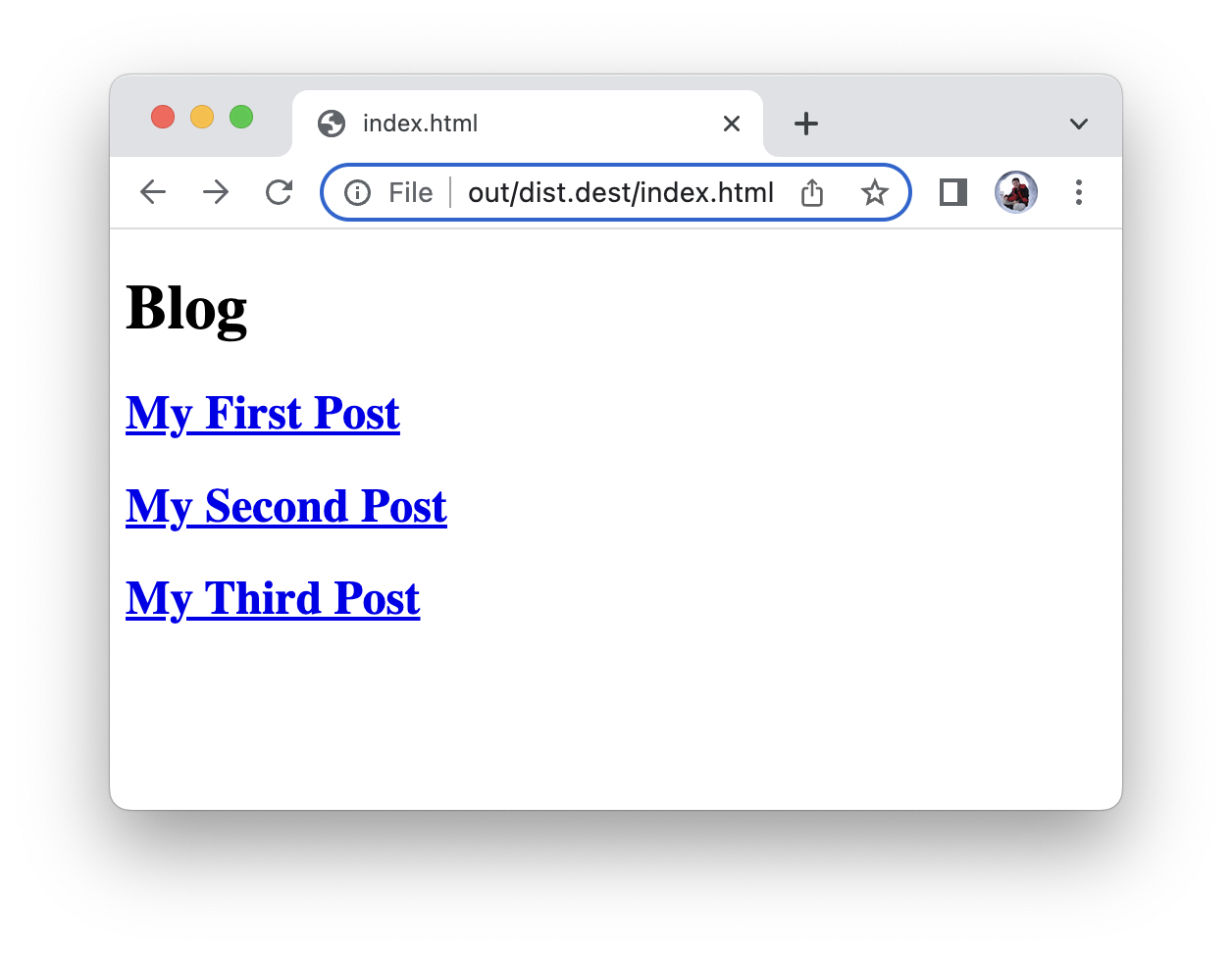
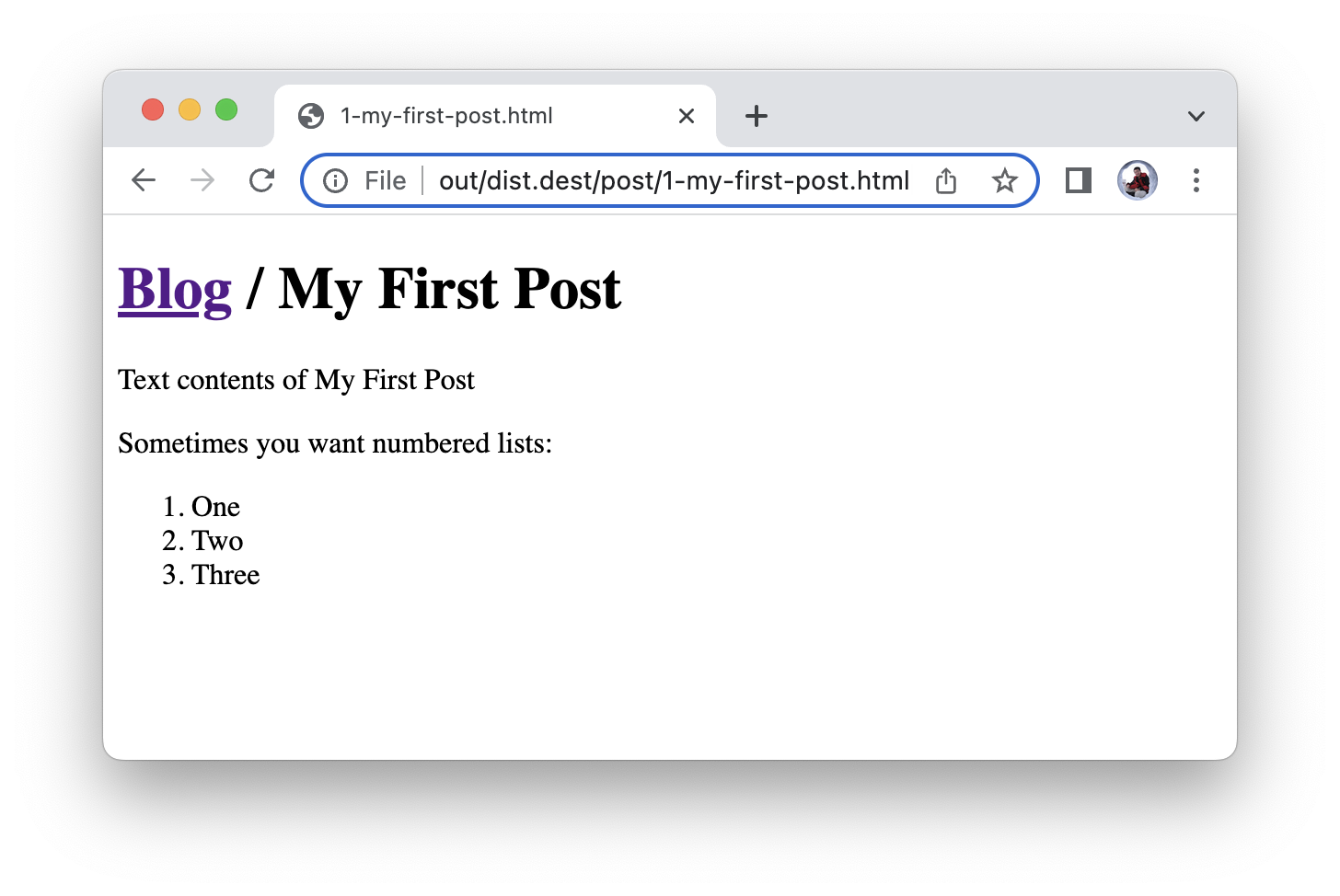
This static blog automatically picks up new blog posts you add to the
post/ folder, and when you edit your posts it only re-parses and
re-renders the markdown files that you changed. You can use -w to watch
the posts folder to automatically re-run the dist command if a post
changes, or -j e.g. mill -j 4 dist to enable parallelism if there are
enough posts that the build is becoming noticeably slow.
You can also build each individual post directly:
> ./mill show "post.1-My-First-Post_md.render"
".../out/post/1-My-First-Post.md/render.dest/1-my-first-post.html"
> cat out/post/1-My-First-Post.md/render.dest/1-my-first-post.html
...
...<p>Text contents of My First Post</p>...All caching, incremental re-computation, and parallelism is done using the Mill task graph. For this simple example, the graph is as follows
This example use case is taken from the following blog post, which contains some extensions and fun exercises to further familiarize yourself with Mill